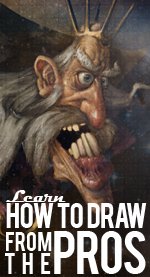Technical Drawing Software:
|
 |
Example of a 3D Rendering I Made for A Video |
This is Cool! From the Virtual World to the Real World
An example of this is a robot that I designed while in university. I used the technical drawing software, or more accurately 3D software named 3D studio max to make a picture of the robot I designed. Someone saw the image on the internet and then asked me for permission to use the file to make it into a real toy. He had a CNC machine and was planning on selling my design. I told him that he could have the file for free, but I wanted to get the first toy that he made.
About 2 weeks later a box arrived in the mail with all of the parts for the toy - I was totally amazed at just how cool it was to make something on the computer and then be able to create a real world product from it.
What Technical Drawing Software Should you Try?
The best place to start that will give you the most creative freedom is with 3D software. All of the following recommended software packages will let you create slick looking pictures called renders, and even better most of them have a free version that you can start using right now.
ZBrush - This software is truly amazing and does the best job at bridging the gap between technical drawing software and actual drawing. If you try only one of these software packages this is the one that I would suggest - the way that you are able to easily put your traditional art skills to use is totally amazing. Free 30 day trial version here: http://www.pixologic.com
Softimage XSI - This might be the best professional 3D software out there, and if you decide that you like it enough to buy the full version it's available at a fraction of the cost of the software from Autodesk (Max, Maya). Free 30 day trial is available here: http://www.softimage.com
Blender - The full version of this program is totally free. Find more info and the free download here:
http://www.blender.org/
Maya - The most popular 3D software for games and film work. Grab the Personal Learning (PLE) version for free:
http://www.autodesk.com
3D Studio Max - My personal favorite, with a free 30 day free trial. This software is also very popular with video games.
http://www.autodesk.com
Don't Miss This - Learn to Draw from Professional Artists
Are you looking to make a breakthrough with your artistic abilities?
Artists from the world's top studios like Disney, Nickelodeon, Blue Sky, and Pixar are sharing their hard-earned knowledge so you can learn directly from the people who create the amazing comics, movies and cartoons that we all watch and love.
If you're tired of looking for a good teacher - stop looking right now and click this link.
Click here to return to the Free Drawing Software Page
Click here to return from Technical Drawing Software to How to Draw