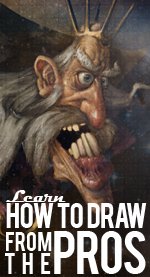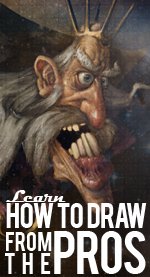Drawing Programs and You:
How to Choose the Right Software
There are many different drawing programs out there, but the main ones all come from one company - Adobe. Depending on the type of drawing that you want to do on the computer there is specific software for different kinds of drawing.
The Most Popular Drawing Software
If you're going by number of users Photoshop has to be the best out there. You've probably heard of it before and if you've bought a digital camera, a scanner or even some printers you may have received a version of Photoshop with the CDs that came with your equipment.The versions that come with hardware are generally not the full version, so you may be missing some key features that are usually available and make Photoshop such a killer software.
Photoshop is what I started with and it's fantastic for doing everything from photo retouching, original artwork, and graphic design. The full version of Photoshop costs several hundred dollars, but if you are still in school most computer departments have a copy of Photoshop somewhere that you can play with.
Different Types of Drawing Software
Photoshop is known as a raster based image editing program which means that the pictures you make with it can't be made larger, so say you have a digital photo and you've retouched and you want to make it larger to print out a poster - you'll be limited to the original size. If you try and make it larger then the quality is going to suffer.
The other type of drawing programs is vector based image programs. These are a little different in that you can size these images up to any size you want - even a giant billboard. Vector software is usually used for graphic design and illustration work. The most popular software here is Adobe Illustrator, and Adobe Freehand.
What type of art you want to do should lead you to what kind of program you choose. Raster based is for more free-form artistic work, while vector based is more focused on graphic design and illustration.
If you want to Draw, which type of software is best?
Raster based is the best for drawing and easier to get started with in my opinion, so try and get your hands on a copy of Photoshop. Another program worth checking out is Corel Painter which some people really like because it has a more natural feeling for artists who are familiar with traditional media like oil paints etc.
There's lots of great info online about both of these programs, but if you find that you really start to like working with the program then it'd be well worth it to pick up a book that looks interesting at your local bookstore.
If you're just starting out don't worry too much about which book to choose - just find something that's interesting to you. Learning any of these drawing programs can take several years so the most important thing to remember in the beginning is to have fun with it.
|